Manage and Edit Dependencies
- 21 Mar 2024
- 1 Minute to read
- Contributors

- Print
- DarkLight
Manage and Edit Dependencies
- Updated on 21 Mar 2024
- 1 Minute to read
- Contributors

- Print
- DarkLight
Article summary
Did you find this summary helpful?
Thank you for your feedback!
Managing and Editing Dependencies in DevStride
DevStride allows you to manage the relationships between different tasks within your project. This guide will help you understand how to manage and edit these dependencies effectively.
Adding a Dependency
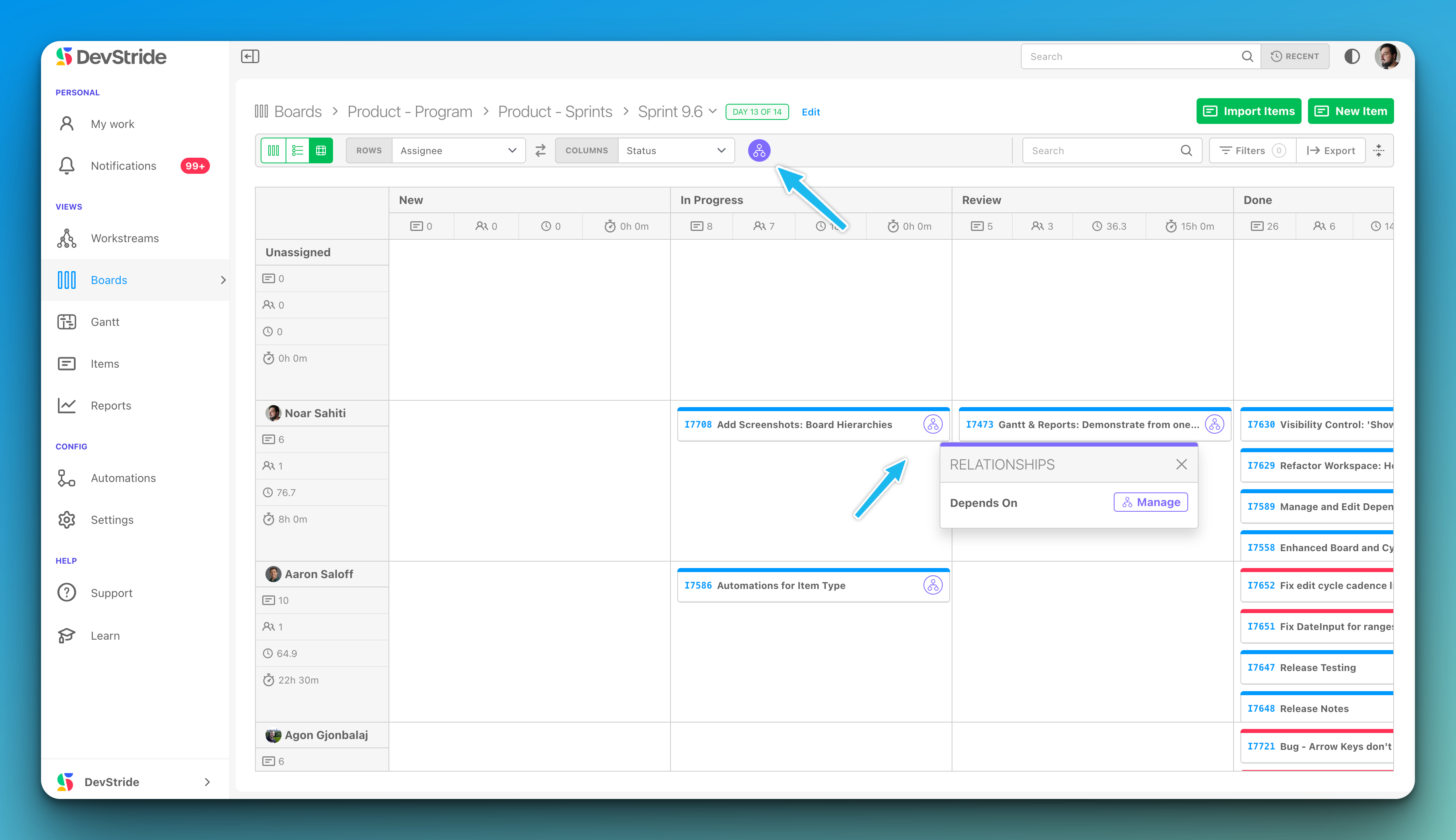
- Navigate to the task you wish to add a dependency to.
- On the task detail view, locate the RELATIONSHIPS section on the right-hand side.
- Click on the
& Managebutton to open the dependency management interface.
Editing a Dependency
- In the RELATIONSHIPS section, you'll see the current dependencies listed.
- To add a new dependency, click on the
+icon or the& Managebutton. - In the pop-up window, you can search and select the tasks that your current task depends on.
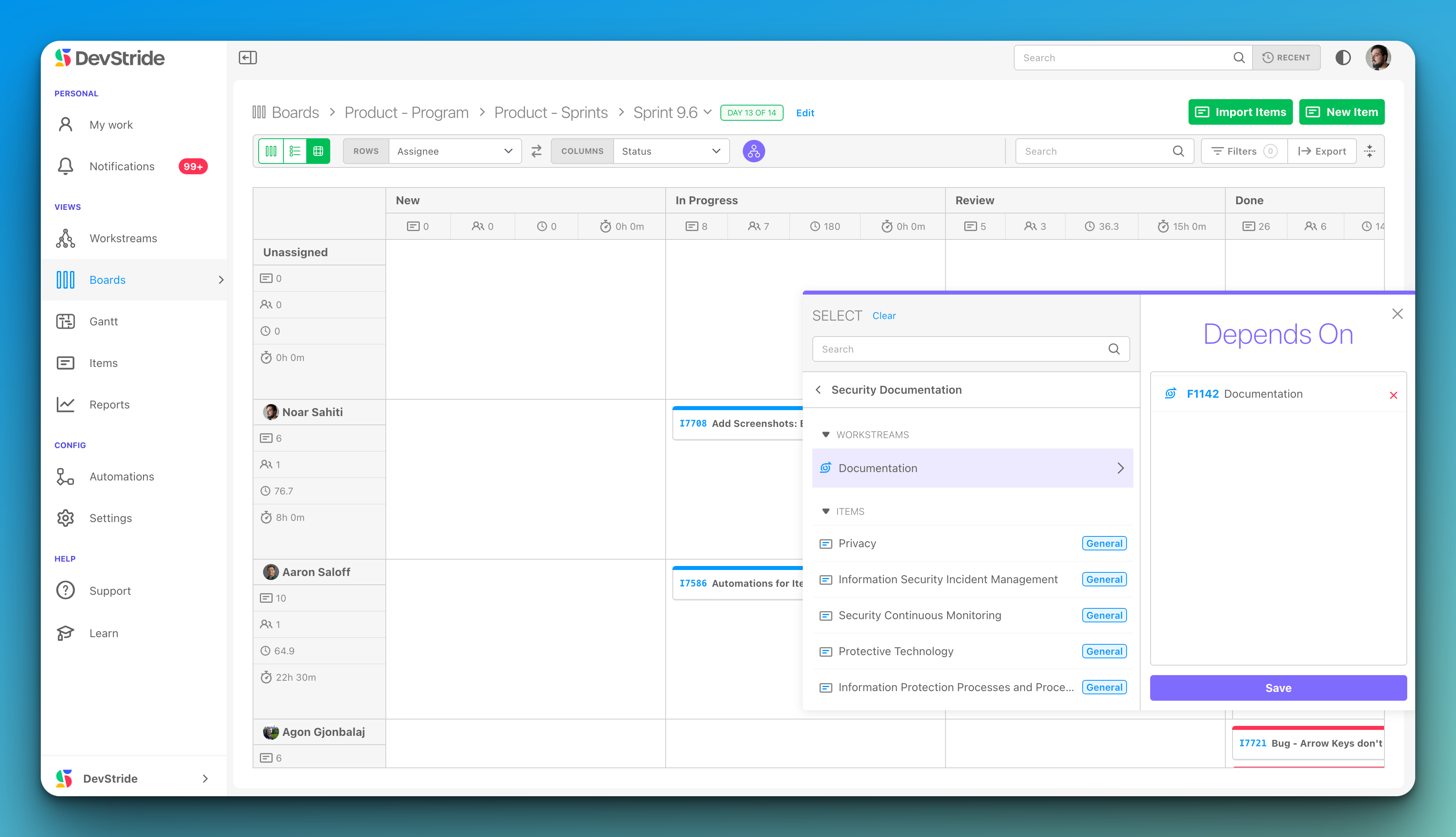
Selecting Dependencies
- Use the search bar to find tasks quickly.
- Click on a task to add it as a dependency.
- Once selected, tasks will appear under the Depends On section.
Removing Dependencies
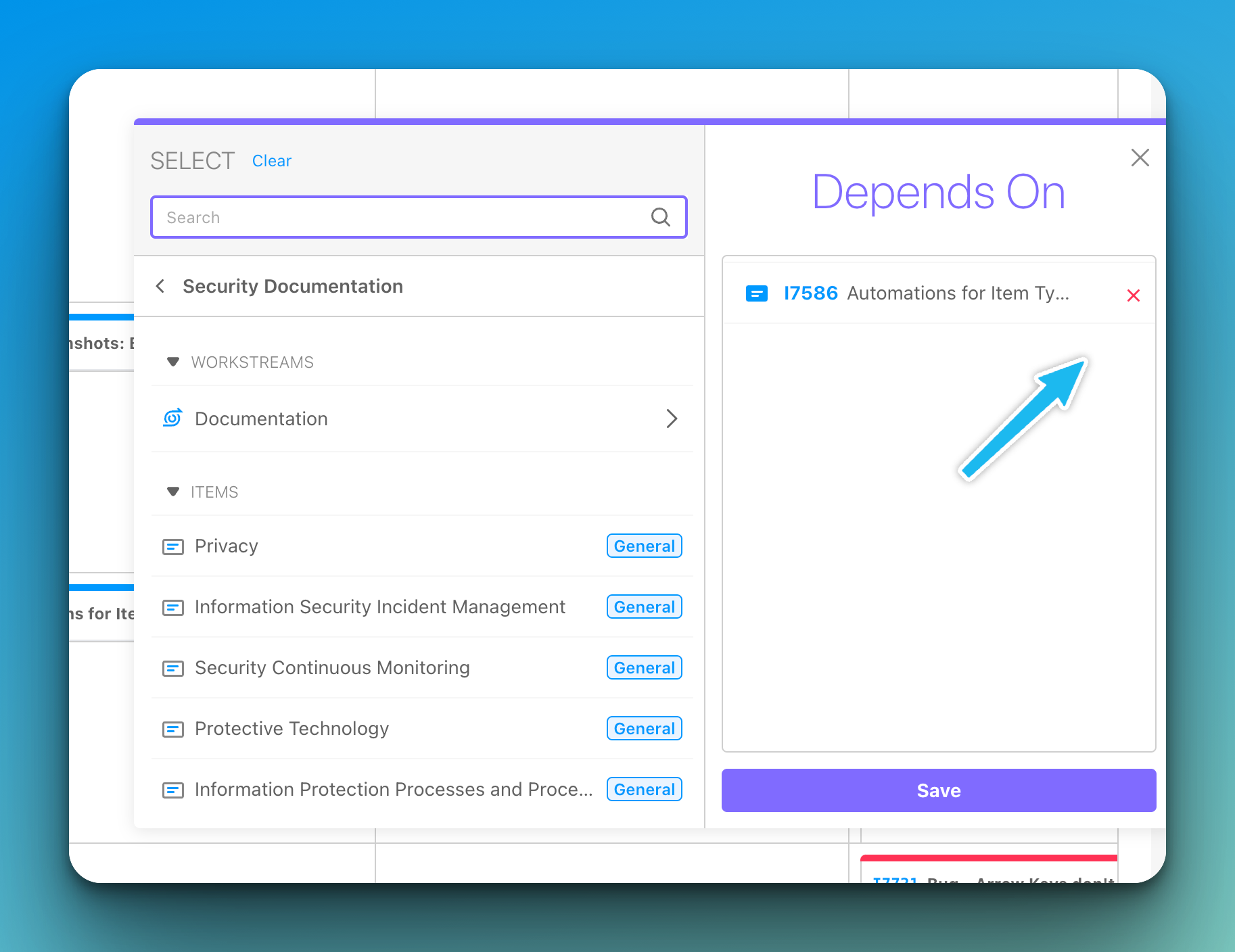
- To remove a dependency, click on the
xnext to the task name under the Depends On section.
Saving Your Changes
- After adding or removing dependencies, click on the
Savebutton at the bottom of the manage dependencies window to apply your changes.
Viewing Dependencies
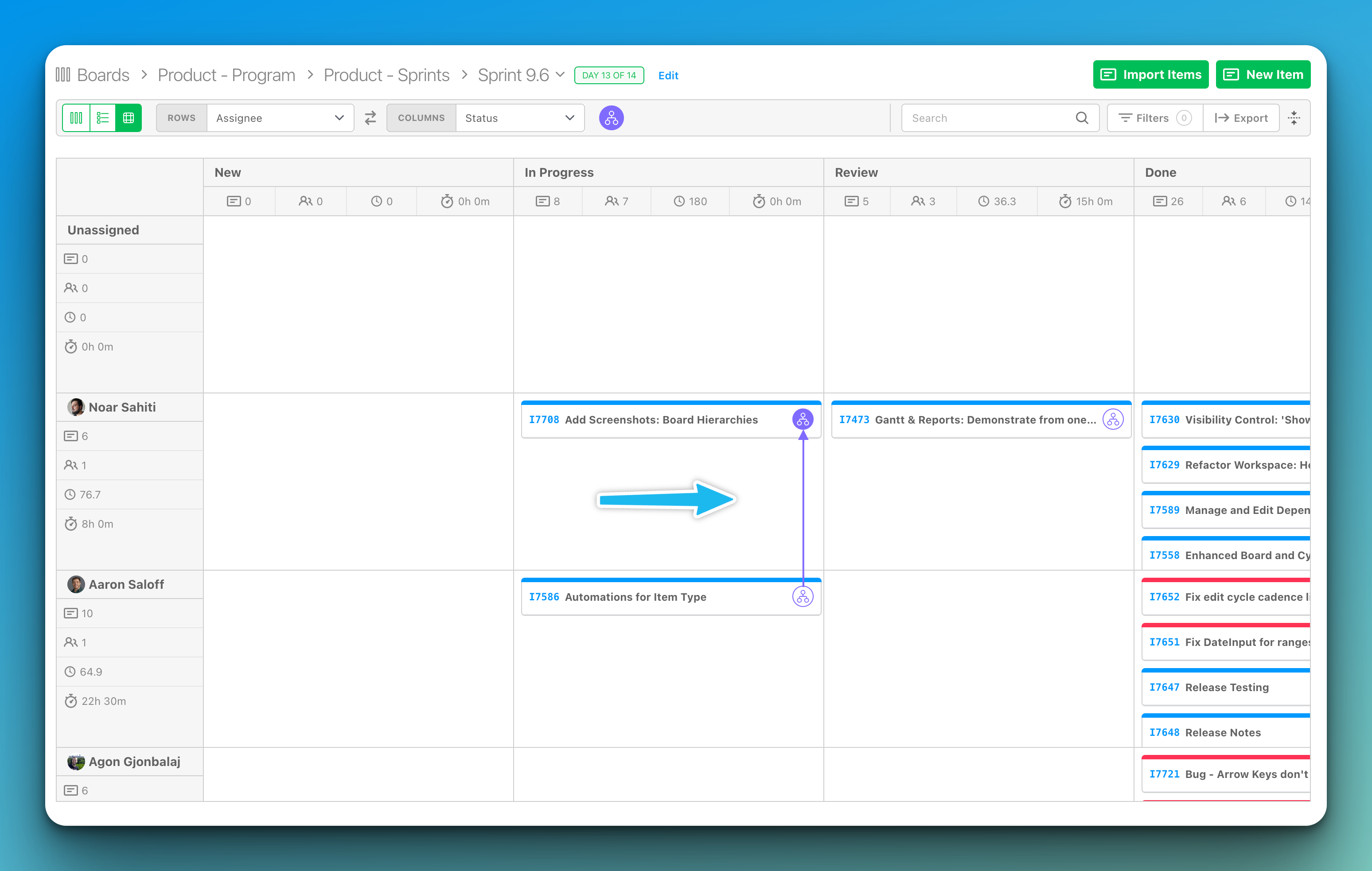
- The Boards view displays all tasks organized by status columns.
- Tasks with dependencies have an indicator which, when hovered over, shows the related tasks.
- Click on the dependency indicator to quickly navigate to the related task.
Understanding Dependency Indicators
- The indicators provide a visual cue about the type and status of the dependency.
- A solid line indicates a direct dependency, while a dashed line represents an indirect dependency.
Tips for Managing Dependencies
- Regularly review dependencies to ensure they reflect the current state of your project.
- Discuss dependencies with your team to ensure everyone is aware of task relationships.
By following these steps, you can effectively manage and edit dependencies within DevStride, keeping your project organized and ensuring that everyone is aware of task relationships.
Was this article helpful?

